 |
The qsg script program has support for a number
of Windows facilities.
Most of these are provided via the qsg program script.
In program(x-qsg) see the descriptions for the  y, y,  Y, Y,
 P, and P, and  R flags. R flags.
 y y- Create a dll.
 Y Y- Name the installation directory for the dll.
 P P- Name the file to use to generate a precompiled header file.
 R R- Register the constructed file are installation.
If program is invoked for a *.[oi]dl file, the qsg
script midl is invoked to create the scripts to construct
the header, type library and interface identifier files.
If program is invoked for an *.rc file with a  V flag,
the qsg script verinfo is invoked to build
a special Version Info resource which is linked with program. V flag,
the qsg script verinfo is invoked to build
a special Version Info resource which is linked with program.
The x-qsg entry for program has a section
on other MicroSoft considerations.
Two special tools are provided to facilitate creating windows
applications:
| rc | The resource compiler provided by Interix.
|
| wcci | Unix like interface to CL.EXE
and LINK.EXE.
|
|
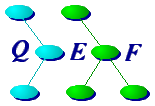






 y,
y,  Y,
Y,
 P, and
P, and  R flags.
R flags.






